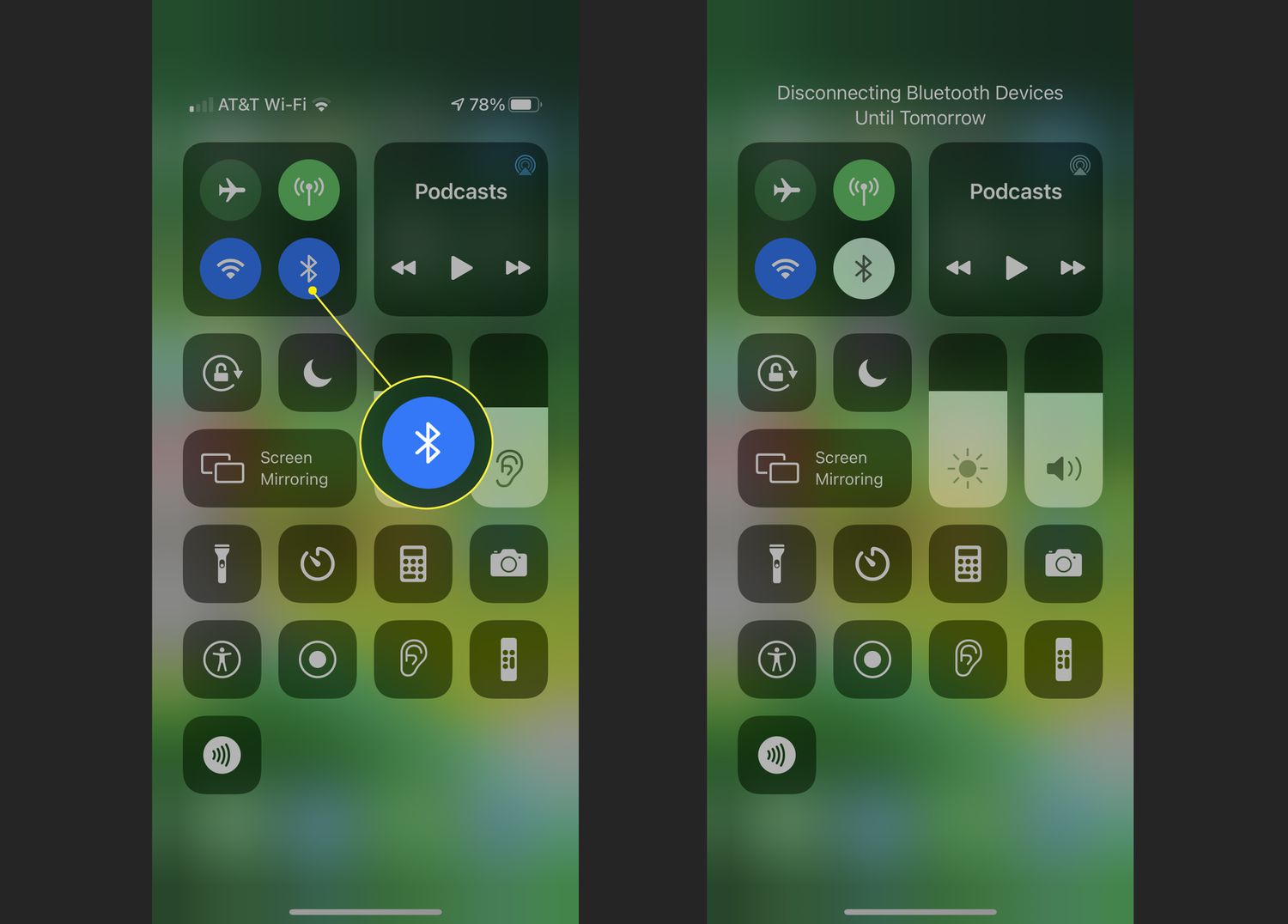In the fast-paced world of technology, staying connected is essential, and Bluetooth is one of the most convenient ways to wirelessly link our devices. From wireless headphones to smartwatches, Bluetooth has become a standard feature in our daily lives. However, a recent demonstration at a cybersecurity conference has highlighted a concerning reality: leaving Bluetooth on can expose your iPhone to potential security threats.
The Cybersecurity Demonstration That Raised Alarms
During the recent DEFCON cybersecurity conference, a hacker demonstrated how Bluetooth vulnerabilities could be exploited to gain unauthorized access to an iPhone. This isn’t just a theoretical risk; the demonstration showed how attackers could take advantage of weaknesses in Bluetooth protocols to execute harmful actions, such as stealing data or injecting malicious software into your device.
Bluetooth is designed to allow devices to communicate wirelessly over short distances. But like any technology, it is not immune to flaws. When Bluetooth is enabled on your iPhone, it continuously broadcasts signals that can be detected by nearby devices. Hackers with the right tools can intercept these signals and exploit vulnerabilities to infiltrate your phone without your knowledge.
Why Bluetooth Vulnerabilities Matter
The implications of Bluetooth vulnerabilities are serious. For instance, a hacker could potentially gain access to sensitive information stored on your iPhone, such as personal messages, photos, or even financial details. In more severe cases, an attacker could use Bluetooth to install malware on your device, which could be used to monitor your activities, steal your identity, or gain control of your iPhone remotely.
One of the most concerning aspects of Bluetooth-based attacks is that they often go unnoticed. Unlike other types of cyberattacks that might alert you through suspicious pop-ups or unusual behavior, Bluetooth attacks can be silent, leaving you unaware that your device has been compromised.
The Importance of Turning Off Bluetooth
Given the potential risks, it’s crucial to take simple steps to protect your iPhone from Bluetooth-based attacks. One of the most effective measures is to turn off Bluetooth when you’re not using it. This simple action can significantly reduce the chances of your device being targeted by hackers.
To turn off Bluetooth on your iPhone, follow these steps:
- Open the Control Center: Swipe down from the top-right corner of the screen on an iPhone X or later, or swipe up from the bottom on earlier models.
- Tap the Bluetooth icon: This will disable Bluetooth until you manually turn it back on.
Alternatively, you can turn off Bluetooth by going to the Settings app, selecting Bluetooth, and toggling it off. It’s important to note that turning off Bluetooth from the Control Center may not completely disable it, as the system might keep it on for certain functions like AirDrop or location services. For maximum security, it’s best to turn it off through the Settings app.
Conclusion: Stay Vigilant in a Connected World
In an increasingly connected world, convenience often comes at the cost of security. While Bluetooth technology offers significant benefits, it’s essential to be aware of the potential risks it poses. The demonstration at the DEFCON conference serves as a timely reminder that even seemingly harmless features like Bluetooth can be exploited by hackers.
By taking proactive steps such as turning off Bluetooth when it’s not in use, you can help protect your iPhone from potential threats. As technology continues to evolve, staying informed and vigilant about cybersecurity is more important than ever.