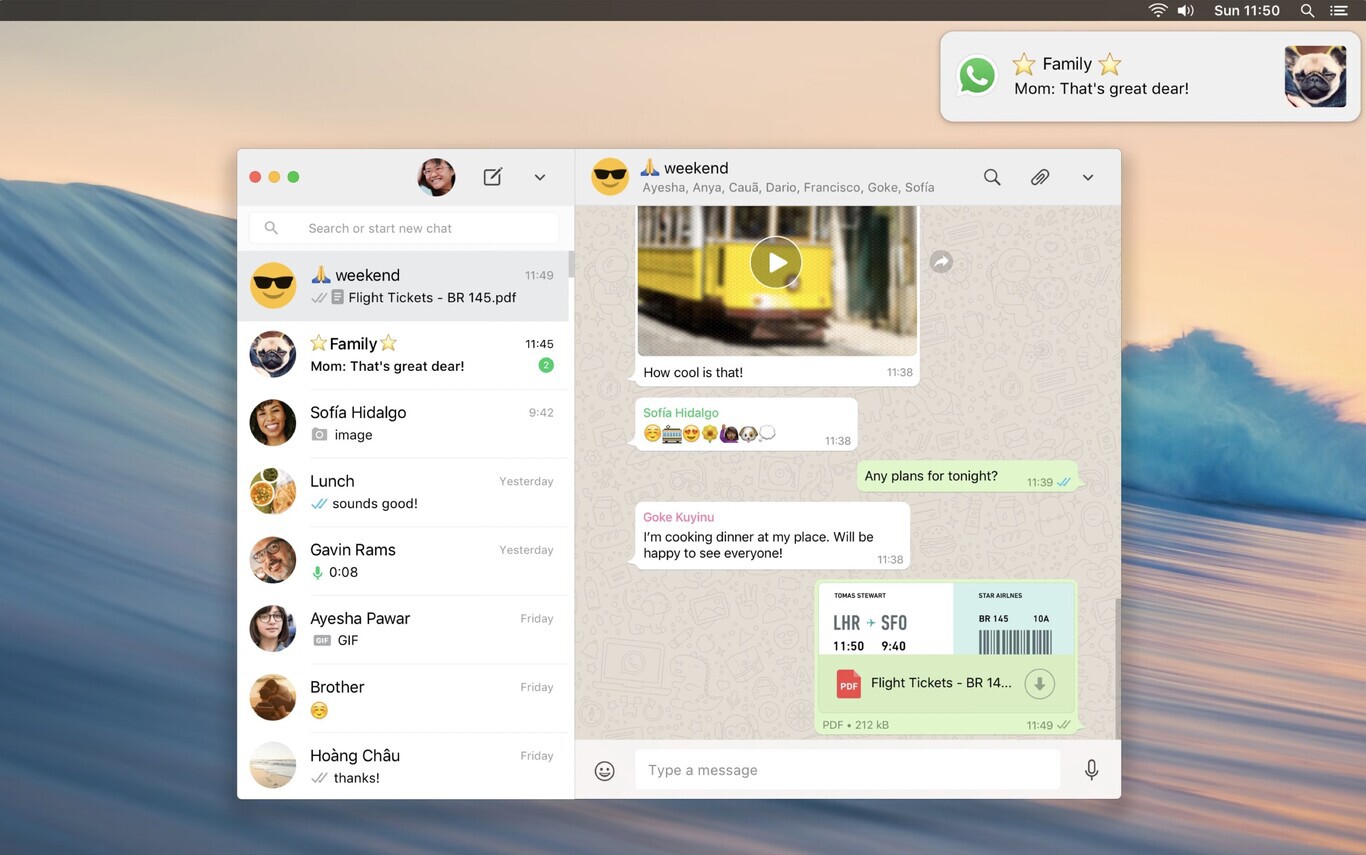WhatsApp has just rolled out a significant update for its desktop application on Mac, addressing several longstanding limitations and introducing new features that promise to enhance user experience. Here’s a detailed look at the seven key features of this major update.
1. Enhanced Group Calling
One of the most anticipated features is the improvement in group calling. The updated app now supports video calls with up to eight participants and audio calls with up to 32 participants. This is a significant upgrade from the previous limit and brings the desktop app more in line with the mobile experience. The interface has been streamlined to make it easier to manage calls, ensuring smooth communication for both personal and professional use.
2. New Sticker Support
WhatsApp for Desktop now fully supports the use of stickers, which have become a popular way to express emotions and reactions in chats. Users can now send and receive stickers directly from their Mac, making conversations more lively and engaging. The sticker experience is now on par with the mobile app, allowing for a more cohesive messaging experience across devices.
3. File Sharing Improvements
The update has also enhanced file sharing capabilities. Users can now send files up to 2GB in size, a significant increase from the previous limit. This is particularly beneficial for those who use WhatsApp for work or sharing large media files, making it a more versatile tool for both personal and professional use.
4. Improved Syncing
Syncing between mobile and desktop versions of WhatsApp has been made more seamless. Messages, media, and other content now sync more quickly and reliably. This ensures that users can switch between devices without missing any part of their conversations. The improved syncing enhances the overall usability of the desktop app, making it a more integral part of the WhatsApp ecosystem.
5. Better User Interface
The user interface has received a facelift, with a more intuitive design that aligns with macOS aesthetics. Navigation has been simplified, and new animations make the app feel more responsive and modern. This visual overhaul not only makes the app look better but also improves usability, making it easier to find and use various features.
6. Advanced Search Functionality
Finding specific messages or media within chats is now easier thanks to the advanced search functionality. Users can search for keywords within a specific chat or across all chats, and the results are displayed more quickly and accurately. This feature is particularly useful for users who have a lot of messages and need to locate specific information quickly.
7. Enhanced Privacy Controls
With growing concerns about privacy, WhatsApp has bolstered its privacy controls on the desktop app. Users now have more options to manage their privacy settings, including who can see their profile picture, status updates, and last seen information. These controls are easily accessible and provide users with greater peace of mind regarding their personal data.
Conclusion
This major update to WhatsApp Desktop for Mac brings the app closer to feature parity with its mobile counterpart, addressing many of the pain points users have experienced in the past. With enhanced group calling, sticker support, improved file sharing, better syncing, a refreshed user interface, advanced search functionality, and enhanced privacy controls, the desktop app is now more powerful and user-friendly than ever before. If you haven’t updated your app yet, now is the perfect time to do so and take advantage of these new features.